EasyGerb is dependant on two folders: Home and Temporary. Depending on your system configuration it may be necessary for you to modify the locations of these folders. The Home folder is the location of the EasyGerb ARX file. The Temporary folder stores temp files during conversion. FAB 3000 is a Gerber Viewer and Editing tool which allows you to quickly view your conversion results.
![]()
(screen capture)
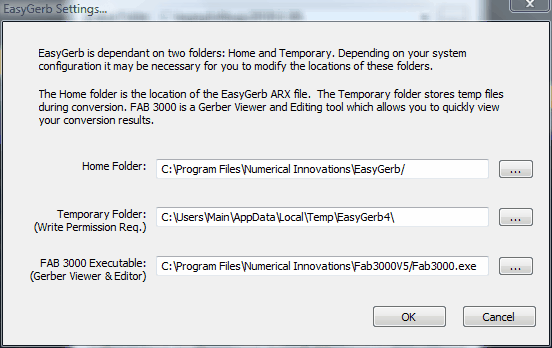
Alert: Be careful if you decide to change the Temporary Folder.
1. It must be a folder that has Write Permission. If you are unsure, please consult with your system admin.
2. EasyGerb uses the temporary folder to store junk files used during the conversion process. When EasyGerb is done it will delete all items in that folder, so please make sure not to choose a temporary folder that contains import items.