Compare and find differences between PCB revisions
Performing a design comparison between two different PCB design revisions. Save results to a Workspace file (*.wrk). Only the COMPARE_JOBS array is required to perform a JOB Comparison
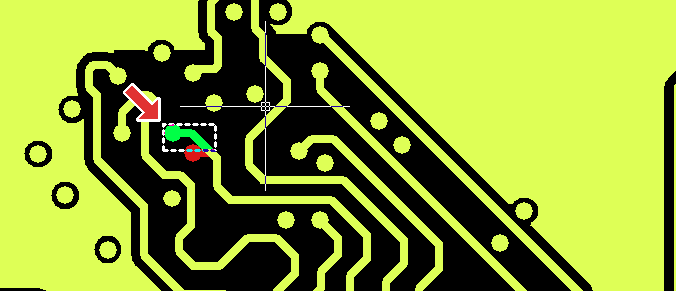
XML example:
<!--
##########################################
## Sample Matrix code
##########################################
# This example uses Dynamic Jobs references, instead of actual job names.
-->
<NumericalMatrix>
<COMPARE_JOBS>
<JOB_1>@1</JOB_1>
<JOB_2>@2</JOB_2>
<METHOD>Blend</METHOD>
<UNITS>mm</UNITS>
<MinErrorSize>0.12</MinErrorSize>
<output_pdf_file>Reports/comparepcb_jobs.pdf</output_pdf_file>
</COMPARE_JOBS>
<SERIALIZE>
<FILE>myWorkspaces/example3-1.wrk</FILE>
</SERIALIZE>
</NumericalMatrix>
JSON example:
{
"NumericalMatrix": {
"COMPARE_JOBS": {
"JOB_1": "@1",
"JOB_2": "@2",
"METHOD": "Blend",
"UNITS": "mm",
"MinErrorSize": 0.12,
"output_pdf_file": "Reports/comparepcb_jobs.pdf"
},
"SERIALIZE": {
"FILE": "myWorkspaces/example3-1.wrk"
}
}
}
LEGACY example:
##########################################
## Sample Matrix code
##########################################
# This example uses Dynamic Jobs references, instead of actual job names.
COMPARE_JOBS{
JOB_1 = @1
JOB_2 = @2
METHOD = Blend
UNITS = mm
MinErrorSize = 0.12
output_pdf_file = Reports/comparepcb_jobs.pdf
}
SERIALIZE{
FILE = myWorkspaces/example3-1.wrk
}