Aperture Shapes
The following Aperture Shapes are supported:
- Note
- Use PCB Preflight Free Viewer to preview all these aperture shapes.
- 1. Start PCB Preflight Viewer.
- 2. Create a new empty Job (menu: File > New > Job...)
-
3. View and edit Aperture shapes (menu: Setup > Apertures Table...)
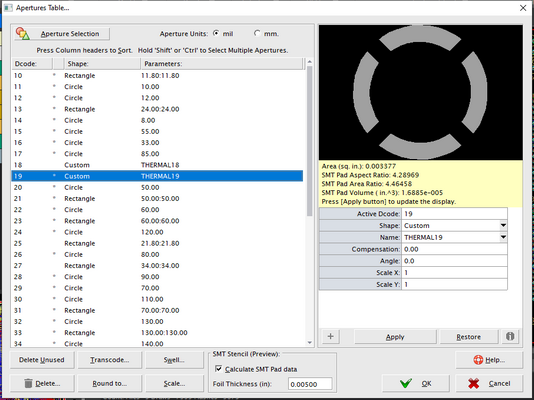
Circle or Round
Diamond
Donut
DonutSquare
DonutSquareRound
Oblong
Rectangle
RectRounded
DonutRectRounded
DonutRoundedSquare
DonutRectangle
DonutOval
RectChamfered
Target
Thermal
ThermalSq
ThermalSqRound
ThermalRoundedSquare
ThermalRoundedRectangle
ThermalOval
ThermalRectangle
Trapezoid
Triangle
Butterfly
SButterfly
Hexagon
HexagonHorizontal
HexagonVertical
Octagon
Bullet
Moire
Ellipse
Custom
Poex
Poin
ThermalOblong
ThermalLine
HomePlate
HomePlateInverted
HomePlateRadiused
HomePlateInvertedRadiused
HomePlateFlat
Cross
Hash
Dogbone
DPack