The EasyGerb text/font dialog.
![]()
(Screen capture of EasyGerb Text/Font dialog)
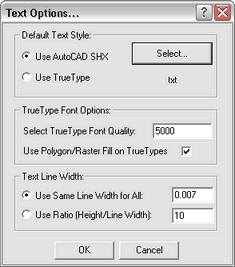
Text/Font:
Default Text Style:
|
Assign the default Font to use when an associated font cannot not be determined or located. |
TrueType Font Options:
|
Select TrueType Font Quality - the higher the number the more smoother the text, however file sizes will be much larger. In most cases the default 5000 will work fine. Use Polygon/Raster Fill allows TrueType fonts to be filled in using polygon/raster fill - this is the preferred method. |
Text Line Width:
|
Use Same Line Width for All: Determine a standard line width to be used for all DXF text. Use Ratio: The text line width will be determined by a ratio of the text height divided by your supplied value. |