The EasyGerb Composite Merge dialog allows you to create a merged file, in an ordered fashion and assign Dark/Clear attributes.
![]()
![]() Note: EasyGerb allows you to create a merged composite gerber file in a snap!
Note: EasyGerb allows you to create a merged composite gerber file in a snap!
![]() Note: If you have selected the Gerber Output of "RS-274D", then you will not be able to assign features: "Dark/Clear", "Positive/Negative", or "Mirror/No Mirror".
Note: If you have selected the Gerber Output of "RS-274D", then you will not be able to assign features: "Dark/Clear", "Positive/Negative", or "Mirror/No Mirror".
![]() Note: Negative and Mirror options placed in the Merged Gerber file (if you have selected), will not appear in most Gerbers Viewer. To get a "True" representation of your Gerber files, make sure to use our CAM software FAB 3000
Note: Negative and Mirror options placed in the Merged Gerber file (if you have selected), will not appear in most Gerbers Viewer. To get a "True" representation of your Gerber files, make sure to use our CAM software FAB 3000
(Screen capture of EasyGerb Composite dialog)
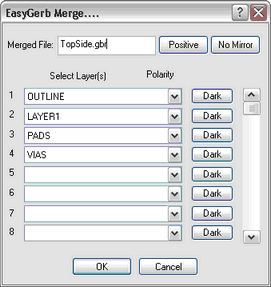
Merged File:
The name of the Merge Gerber file.
Positive/Negative:
Determine whether the film will be "Positive or Negative". If "Negative" is selected, a setting in the Merged Gerber file header will be added to allow the file to be plotted with a negative polarity.
![]() Note: This option has no effect for RS-274D gerber files.
Note: This option has no effect for RS-274D gerber files.
No Mirror/Mirror:
Determine whether the film will be mirrored. If "Mirror" is selected, a setting in the Merged Gerber file header will be added to allow the file to be plotted with a mirrored image.
![]() Note: This option has no effect for RS-274D gerber files.
Note: This option has no effect for RS-274D gerber files.
Select Layer(s):
Select layers to be included in merge. If you are creating a composite layer (ie. using Dark and Clear polarities), the order is very important. For more information please see Learn Guide: Creating Composite Gerbers (Dark/Clear)
Polarity:
Determine the indivual polarity for each merged layer. Choose from Dark or Clear.