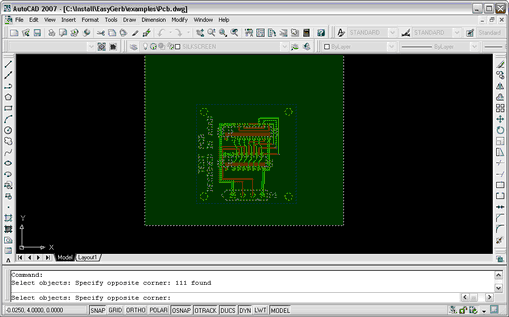Select the objects for translation to Gerber.
![]()
Command Sequence
1. Select the objects to be converted to Gerber.
2. When you have finished selection, "Right-Click" (or press key 'Enter') to begin the EasyGerb translation.
Next: Step-by-Step Instructions: Finish and View Gerbers
![]() Note: Only the objects you select will be translated to Gerber. This can be an extremely powerful feature when you don't need to convert everything on your drawing (such as Title blocks, notes, reference license, additional text, etc.).
Note: Only the objects you select will be translated to Gerber. This can be an extremely powerful feature when you don't need to convert everything on your drawing (such as Title blocks, notes, reference license, additional text, etc.).